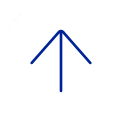You will be getting a reward every time you practice trainings in LUNA! Facing your fears is hard work so it makes sense that you get rewards for doing this program! But remember, you will only get a reward when you try your very best.
Brave Bucks
You will use Brave Bucks to earn rewards.
This is what a Brave Buck looks like:
 Credit
Credit
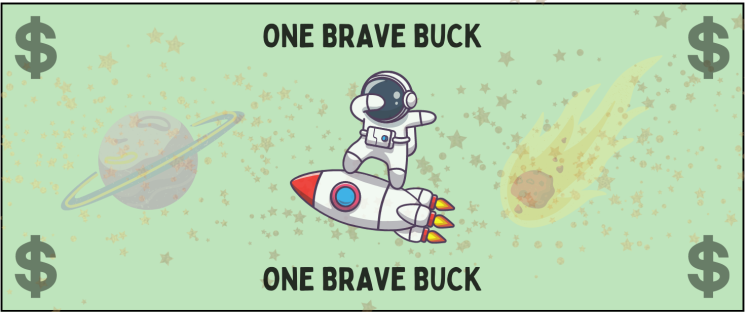
For each activity or training you do, you will get a certain amount of Brave Bucks. You can exchange your Brave Bucks for different rewards on the Rewards Menu.
Click Brave Bucks and print out Brave Bucks that you can use with your parent!
Rewards Menu
Here’s an example of Neil’s Rewards Menu. When Neil earns enough Brave Bucks, he opens up the Rewards Menu and picks a reward that he would like to buy with his earned Brave Bucks.
- Extra 30 minute screen time on a tablet: 5 Brave Bucks
- Trip to the Space Center: 20 Brave Bucks
- A movie ticket: 7 Brave Bucks
- Pizza night: 15 Brave Bucks
- Play a board game with family: 7 Brave Bucks
- New clothes: 10 Brave Bucks
Take some time and come up with your own Rewards Menu with your parent!
Be as creative as you want to be and think about the things that you would like to get for doing the activities for LUNA. These rewards could be anything from small to big.
You will save this Rewards Menu on your device, so you can fill it out. Or, you can also make your own using a piece of paper if you’d like to write your rewards than type them on a computer.
First, write down all the different rewards you would like. Then, after earning Brave Bucks for one or two weeks, come back to the sheet to figure out how many Brave Bucks each one would cost.
Rewards List
You and your parent might decide to work with the rewards a bit differently. That is, instead of earning Brave Bucks, you and your parent might agree to get rewards for each activity you complete. In this case, you are going to make something called a Rewards List.
Let’s come up with different kinds of rewards that you want to get! The rewards will start out small, but they will get bigger after you complete multiple trainings.
Talk with your parent and fill out the rest of the things you might see in this Rewards List! [Download Link: Rewards List (Child).pdf] Again, save it on your device first and then fill it out. Or, you can also make your own using a piece of paper if you’d like to write your rewards rather than type them on a computer.