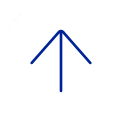ODFB provides you with 1 TB of free storage space in the cloud, allowing you to store files which sync across all your devices, as well as share and collaborate on Office documents. You can access the latest version of your files from any computer or mobile device—no cables or USB flash drives are necessary.
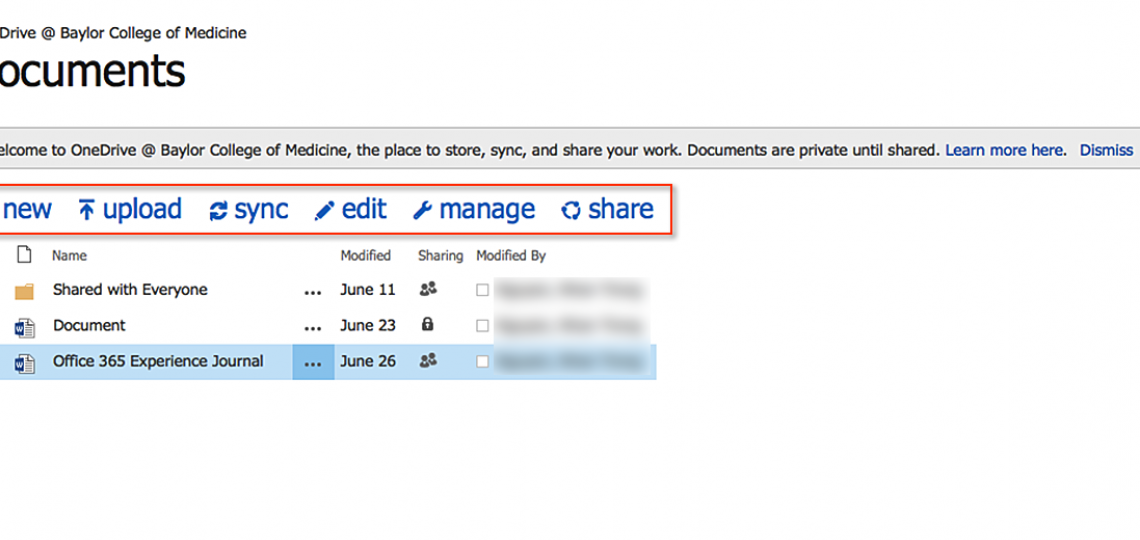
Manage your cloud documents and files with the OneDrive for Business Quick Command Bar.
- Go to Office 365 at http://mail.bcm.edu
- Sign in with your Baylor User name and Password.
- Select OneDrive from the Office 365 toolbar at the top of the screen.
Webmail Guide
Downloadable quick reference guide to using webmail.
OneDrive for Business on Your Desktop
The desktop app for ODFB allows you to work offline, and syncs with your cloud-based files once you reconnect. To install the ODFB desktop client, contact the Baylor OIT Help Desk (see Need Help? below).
Video: Syncing Your OneDrive for Business Library
Sync your OneDrive for Business library to your computer »
OneDrive for Business is Different from OneDrive
ODFB is different from your personal OneDrive account and not compatible with your personal OneDrive client. ODFB was formerly SkyDrive Pro.