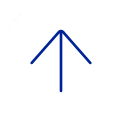Welcome to Baylor College of Medicine!
We are thrilled that you have chosen to join our organization! As a part of your onboarding experience, all new hires are required to attend a virtual New Employee Orientation (NEO).
Orientation details
- When: Every Monday, 9 a.m. to noon
- Where: Via Zoom
- What to Expect: Learn about BCM’s culture, leadership, systems and benefits.
*Please note: This session is mandatory, and cameras must remain on to ensure an interactive experience.
Prior To Your First Day
Complete New Hire Paperwork
- You will receive a Welcome Letter from system@successfactors.com with your login credentials and SuccessFactors access information for completing onboarding tasks.
- Complete all pre-orientation tasks 3 days prior to your hire date using a laptop or desktop computer. *Cells cannot be used to complete new hire paperwork.
Questions: Contact orientation@bcm.edu.
I-9 Documentation
Federal law requires all new employees to provide proof of their identity and verification of their work eligibility within three business days of their hire date.
Steps for U.S. Citizens:
- Complete the required I-9 form in SuccessFactors.
- Schedule an in-person appointment with HR to present original, current unexpired documentation at the McGovern Building, 2450 Holcombe Blvd, Suite OW200.
- Hours: Wednesday-Friday, 8 a.m.–4 p.m.
- Deadline: Submit all documents by Friday prior to your start date.
- Documentation: Review the List of Acceptable Documents to select which original and unexpired document(s) to physically present to your HR Representative.
- Remote hires will receive separate instructions via email.
Steps for non-U.S. Citizens, including U.S. permanent residents:
- Please contact HR-International Services Office (ISO) at internationalservicesteam@bcm.edu before completing onboarding tasks.
Remote Hires:
Please submit the following items to I-9@bcm.edu 3 days prior to your start date:
- Personal Data Form
- Notarized BCM Notary Form (Form must be notarized prior to submission)
- Front and back copies of your I-9
- Review the List of Acceptable Documents
Questions: Contact orientation@bcm.edu.
COVID & Influenza Vaccinations
BCM does not require employees or learners to receive a COVID or Influenza vaccine. However, the BCM Vaccine Preventable Diseases Policy does require that employees and learners complete an attestation that the individual meets one of the following criteria:
Options for Attestation:
- Receipt of the Fall 2023–2024 vaccines
- Medical, religious, or personal exemption
- Submit your flu vaccine information to BCM Flu Attestation
Affiliate Institution Requirements:
If you work or train in an affiliate institution, you must follow the affiliate’s vaccine requirements and allowable exemptions.
Where to Get Vaccinated:
If you opt to get vaccinated, we invite you to establish care and get vaccinated with one of our Baylor clinics:
- Baylor Family Medicine: 713-798-7700
- Baylor General Internal Medicine: 713-798-2500
- Request an Appointment
- You may visit www.vaccine.gov for local vaccination options.
Questions: Contact vaccinecompliance@bcm.edu.
Day of Orientation
What to Expect:
You will receive an email from the orientation team by 8 a.m. with the following info:
- New hire benefits e-packet
- Zoom registration link for orientation (if not already received)
- BCM username and instructions for setting up your permanent password
Accessing BCM Systems: Access to all BCM platforms will become active after orientation, typically by 1 p.m. If you are unable to access the system, contact the IT Helpdesk at 713-798-8737.
Preparation for Zoom Orientation:
- Use a laptop with a camera and microphone
- Please ensure that you have reliable internet access
- Please join on time for a prompt 9:00 a.m. start
Next Steps:
- Visit the Badging Office: Main Baylor - One Baylor Plaza, Room 108H
- Hours: 8 a.m.–4 p.m. (closed from 11:30 a.m. to noon)
- Bring a valid photo ID
- Occupational Health Program: Fannin Tower- 6624 Fannin, Suite 2000
- TB Skin Test: Return within 48–72 hours for reading
- Submit vaccine records
- Department Check-In: You should receive an email from your hiring manager or department contact with details regarding first-day expectations, including when and where to report. If you have not received this email and need assistance locating your department contact, please contact orientation@bcm.edu.
- Required Training: BCM’s policy requires all new hires to complete certain training requirements to certify understanding of policies, procedures, and federal/state regulations that apply to the organization within 10 days of your start date via SuccessFactors.
- Log in to SuccessFactors, then click “Take Courses” and “To Do.”
- If you plan to complete your training prior to your start date, please be aware that the DOI learning module will only become available after your official start date.
- In addition to the general new hire training, you may need to complete job-specific training requirements. If this applies to your role, you will receive detailed instructions in a separate email.
- Set Up Parking: For general information and assistance with parking:
- Email: commuter@bcm.edu
- Call: 713-798-7275
- Visit: Parking & Commuter Services website (Baylor login required)
- Enroll in Benefits: Login to SuccessFactors to enroll in your benefits. You must complete your enrollment within 31 days of your hire date.
Questions or issues with the training modules: Contact learning@bcm.edu
New Employee Resources
We understand that the first days, weeks, and months of employment are filled with excitement, a wealth of information, and many questions. We are here to provide the help and support needed for success in your new role!
For more resources, visit Orientation Station (Baylor login required).