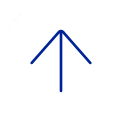The Grade Center in Blackboard is a place for instructors to track student performance. The Grade Center can calculate grades, organize student-submitted assignment documents, record the last time each student accessed the course and include point-and-click rubrics that can be used to facilitate scoring of assignments.
The Grade Center is customizable. Instructors can select which grades are displayed to students on their My Grades page, supply feedback to the students, create weighted columns and exclude certain assessments from final score calculations. Faculty can create grade columns for any graded activities they want to record such as projects, class participation or attendance.
Students can benefit from seeing grade progress or instructor feedback and, if necessary, adjust their approach to learning to improve performance. Note: Students can access their own, individual grades from the “My Grades” page. Instructions for adding a My Grades button to the course menu are below.
For more information about Grade Center, select from the following:
Column Organization: Change Column Order, Hide or Reveal Columns
Editing/Revising Grades
Delete Grade Columns
Export/Import Grade Center
You can export the Blackboard Grade Center as an Excel file. You can choose to download the entire Grade Center or one selected column or student data only. Any downloaded student or grade data should be stored and handled appropriately.
Some instructors enter grades offline and then upload them to Blackboard. The column headings in the import document must match the existing Blackboard Grade Center columns. New columns cannot be created outside of Blackboard and then uploaded to the Grade Center.
Attendance
Many instructors who teach face-to-face and blended courses use attendance data as part of their students' overall grades. Also, some institutions and programs have attendance policies that require instructors to track the number of class meetings students have missed.
Instructors and institutions also use attendance data in these ways:
- International students who must maintain visas may need to meet attendance requirements.
- Institutions may need to prove “seat time” for federal funding or accreditation.
- Many institutions and instructors use attendance as they focus on student retention.
- For each class meeting, you can mark whether a student is present, late, absent, or excused. The attendance records for each student appear in a single column next to other grades. On the Attendance page, profile pictures appear so you can easily identify students.
You can use attendance as part of grade calculations just as you can for an assignment grade column.