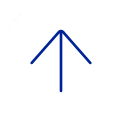If you have problems loading a specific website, College online service, or web application, try clearing your browser's cache.
While your browser cache usually helps websites load faster, it can sometimes prevent you from seeing the most up-to-date version of a webpage. In some cases, an old or corrupted cache can even cause a webpage to load improperly or prevent it from loading at all! Fortunately, it's easy to clear your browser cache on any platform, whether you're using a computer, phone, or tablet. This tutorial will teach you the easiest ways to clear the cache on all popular browsers, including Chrome, Firefox, Edge and Safari.
Solution
Webpages should now load correctly. If you are still having trouble, please contact Ed-Tech at ed-tech@bcm.edu.