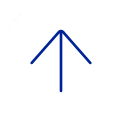To ensure a successful and seamless LMS experience, most LMS performance issues can be resolved if you understand what is wrong and how to fix it. In this article, we will look at ways to resolve issues and what you can do to improve the LMS performance.
General troubleshooting solutions
Who to contact for help
We've got your back
Go to the link below to submit a service request or resolve an issue. Login using your BCM username and password for access and select an Application.
Submit an Ed-Tech Form
Contacts for CAMS
- Contact Student Account Services: Email: sas@bcm.edu
- Contact Financial Aid: Email: financialaid@bcm.edu
- Contact Registrar's Office: Email: registrar@bcm.edu
Contacts for DaVinci Leo
- School of Medicine: curriculum@bcm.edu
- School of Health Professions: Physician assistant. leah.oren-palmer@bcm.edu
Contact the Blackboard Team: email Ed-Tech at ed-tech@bcm.edu
Contact the MedHUB Team: Contact the GME Office
Contact the Success Factors Team: For general questions about the LMS Learning@bcm.edu. If you experience any issues, submit a ticket at sf-support@bcm.edu
Contact the SimulationiQ Team: For issues, questions or concerns: Contact the SIM Center at sim-help@bcm.edu for assistance.
Contact the BCM Help Desk for login issues
Support Line: (713) 798-8737
Web: https://it.bcm.edu
For Wifi issues, send an email to: wi-fiissues@bcm.edu
(NOTE: If you have forgotten your password, please contact the BCM Helpdesk (713) 798-8737) or visit https://bcm.edu/myaccount) PDF: Microsoft Self-Service Password Reset (SSPR)