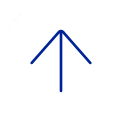Three mobile apps are available to assist with the SAP Concur system. The mobile apps are compatible for iPhone and Android devices.
To sign in to the SAP Concur mobile app, create a PIN from SAP Concur web portal. See instructions below on how to set up your PIN and verify your username to sign in.
Please note, training materials and videos may contain features that are currently not available in BCM’s SAP Concur system.

This app fully integrates your travel expense management processes. From your Profile Settings, you will need to create a mobile PIN to sign in.
|
Topics |
Videos |
Quick Guides |
Reference Guides (with screenshots) |
|---|---|---|---|
|
SAP Concur Mobile App Setup |
|
Quick Guide | Reference Guide |
|
Complete Guide to Concur Mobile for iPhone |
|
|
|
|
Complete Guide to Concur Mobile for Android |
|
|
Reference Guide |
|
Setup Uber and Lyft Business Profile |
|
Quick Guide |
|

Built within the SAP Concur mobile app, ExpenseIt automatically turns receipts into expenses and sends them directly to Concur Expense-making expense reports quicker and easier by doing a lot of work for you.

Tripit Mobile creates a mastery itinerary for each of your trips that you can access anytime and keeps your itinerary, reservations, meetings, and other trip information all in one place and easy to share.

Concur Logon
Access to the capabilities of Concur requires Baylor login.
Contact Us
SAP Concur Support
For general questions or for assistance regarding the SAP Concur system
BCM Concur Hotline: 713-798-8222
Email: concursupport@bcm.edu
BCM IT Training
For training assistance
FROSCH Travel
For assistance with travel and booking a trip or change your itinerary
Direct to FROSCH: (888) 575-6522
Email: bcmtravel@frosch.com
Hours: 7 a.m. - 8 p.m. CT (Monday-Friday)
After-Hours Support: (888) 575-6522, Access Code: SabreWY79
Card Programs Support
For assistance with card programs
Corporate Card: cardadmin@bcm.edu
Procurement Card: pcardsupport@bcm.edu