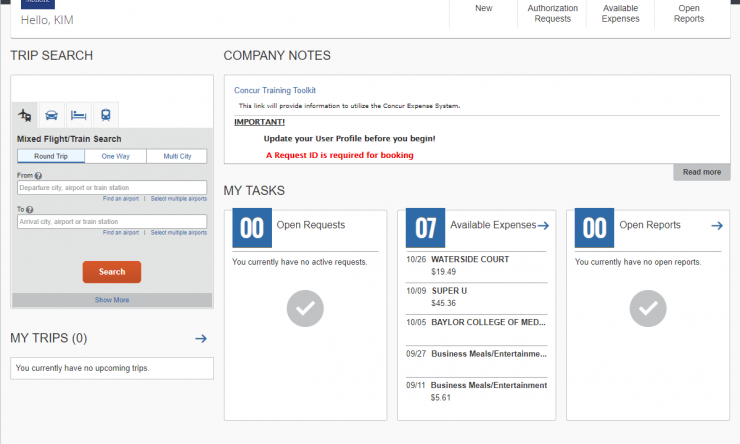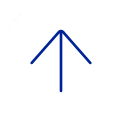Travel and Expense Concur Overview
Watch the SAP Concur Overview video to learn about the travel and expense tool!
Create a PIN for your SAP Concur Mobile App
SAP Concur mobile app fully integrates your travel, expense and easily capture receipts. From your Profile Settings, you will need to create a mobile PIN to sign in.
Acting as a Delegate
A delegate is a user who is granted permission to act on behalf of another employee. Watch the video to learn how to sign in as a delegate.
SAP Concur Travel and Expense
Using Concur for the First Time
Prior to using SAP Concur, we recommend the following:
- Review the updated Policies and Procedures
- Review various training resources (see section below)
- Update your Profile Settings (Personal Information, Travel Preferences, Add Travel Assistants, Add Delegates, complete your e-mail address verification process, and Enable e-Receipts activation)
- Create a PIN for SAP Concur mobile app
- Begin using the system!
Training Resources

Concur Logon
Access to the capabilities of Concur requires Baylor login.
Contact Us
SAP Concur Support
For general questions or for assistance regarding the SAP Concur system
BCM Concur Hotline: 713-798-8222
Email: concursupport@bcm.edu
BCM IT Training
For training assistance
FROSCH Travel
For assistance with travel and booking a trip or change your itinerary
Direct to FROSCH: (888) 575-6522
Email: bcmtravel@frosch.com
Hours: 7 a.m. - 8 p.m. CT (Monday-Friday)
After-Hours Support: (888) 575-6522, Access Code: SabreWY79
Card Programs Support
For assistance with card programs
Corporate Card: cardadmin@bcm.edu
Procurement Card: pcardsupport@bcm.edu