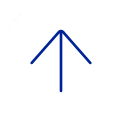You can start using Zoom now.

Navigate to https://bcm.zoom.us, select Sign In and then log in with your BCM username and password.

In the upper right hand corner, select Sign Out.

Yes, open the document, click Share Screen icon and then select the document.

No, you can use just about any device to join a meeting (web browser, mobile devices, a telephone, and room conferencing system).

No, you can join the meeting with any device or call in to the meeting by telephone only. The email invitation will have the meeting call-in numbers.

You only need your BCM account to schedule meetings; a BCM account is not required for joining meetings.

Yes, but to maintain HIPAA compliance, the save-text-to-file functionality is disabled. Also, you will need to upgrade to the latest software to get the feature.

Yes, call 713-798-9666.