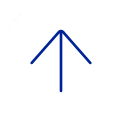Frequently Asked Questions
Who should complete the Faculty Performance Assessment and Development Planning process?
Any full- or part-time Baylor College of Medicine faculty member with a current faculty appointment should complete the process. This includes Baylor faculty members who are employed directly by an affiliate institution like Texas Children's Hospital or the Michael E. DeBakey Veterans Affairs Medical Center. This does not include voluntary faculty members. Mid-level providers (physician assistants, nurse practitioners, certified registered nurse anesthetists) with Baylor faculty appointments should also complete the process, as this group is not set up to participate in the staff evaluation process managed by Baylor Human Resources.
How long do I have to complete the online process?
The entire annual review process should be completed by Jan. 31, 2018, including the in-person meeting with your supervisor to discuss the form and signatures. Your department chair may institute deadlines for specific segments of the process, such as the self-evaluation. Please check with your department’s administration regarding any department specific deadlines.
What is the period of review?
Within the form, you will see that the review period is the academic year 2016-2017 (prior academic year). You and your evaluator should complete your review for 2016-2017 at this time. You are also encouraged to input your goals for the academic year 2017-2018 (current academic year) at this time in consultation with your evaluator or chair. This will provide a record of your goals for the upcoming academic year for your next review.
What happens when I don’t know my evaluator or believe they won’t have enough knowledge of my performance to accurately assess me?
Evaluators were selected by departments for all faculty members, most commonly it is the supervisor. The evaluator that receives a faculty member’s form who is unable to complete it on their own may reach out to others who have worked with the faculty member. You may use the comments section to explain your performance of goals or competencies to provide additional information to the evaluator. Please work with department administration to resolve the evaluator assignments for future performance assessment and planning reviews.
As an evaluator, what do I do if I don’t know my faculty member or have enough information to accurately rate them?
You may use the “Get Feedback” feature in the evaluation tool to solicit input from others to help with your assessment. To request input from others, follow the directions below:
- Click “Team Overview” under “Performance” at the top of the form.
- Click “Ask for Feedback” button to the right of the faculty member’s name. Use the “Add More” link if some feedback already exists.
- Use the internal email list to select the individuals from whom you would like to request feedback.
- You may customize the message to narrow down the focus for informal feedback.
- Click “Send Email.”
- To view feedback received, click a silhouette icon in the “Team Overview” section OR click the “Supporting Documents” pod at the top of the faculty member’s form.
Ready to Start?
Access the Faculty Performance and Assessment Planning system (Baylor login required).
Rating Scale
Find quick answers to questions you may have about the process.
For other questions about the form that are not answered on this site, please contact facultyevaluation@bcm.edu.