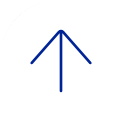Safety
- Untrained users must be supervised by a trained user at all times.
- No food or drink is allowed in lab portion of Cytometry and Cell Sorting Core.
- The core supplies you with gloves and lab jackets.
- No open-toed shoes or shorts are allowed.
- Email ccsc@bcm.edu if your sample contains a biologically infectious agent or a hazardous chemical.
- In the event of a fire alarm, place the instrument in stand-by and leave the premises. If this is not followed, you will be placed on probation or denied access by the core director.
- When disposing of the waste, a cover must be on the tank when moving to and from the sink.
- Your Baylor ID card is not to be shared with anyone to gain access to the core. If this does occur, you will be denied access to the core and reported to the Baylor Security.
Radioactive Samples
Cell populations to be analyzed or sorted cannot contain radionuclides or radioactive substances (eg, P-32).
Registering, Scheduling Appointments, and Cancellation
- Registration and scheduling are done from our online web page
- If you are more than 15 minutes late for your reserved unassisted appointment time, you forfeit that time if someone else is waiting.
- You must cancel your assisted reserved time more than 24 hours in advance or you will be billed.
- You are not required to use all of your reserved time. If you finish before the end of your reserved time, either add a comment to your iLab reservation or email ccsc@bcm.edu at the time you finish and ask for the appointment to be shortened.
Cytometer Rules
- Sheath tank should be FULL and waste tank should be EMPTY or below the allowable limit.
- Leave no more than 1ml of H20 on SIP.
- Leave the cytometer in STANDBY if another user is scheduled after you.
- Remember to LOG OFF from the gray screen when you finish and IF you are the last person for the day, SHUTDOWN the cytometer and computer.
- User Error: A clear example of user error is when the air and fluid lines on the sheath and waste tanks are improperly connected.
- NOTE: These lines are color coded to allow for easy identification and connection. Improper connection of these lines disrupts the fluidics of the cytometer and requires a service call.
- POLICY: Since this is a clear and preventable user error, the user will be billed for the down time on the cytometer and any parts not covered by the service contract.
Computer and Data Storage
- ACQUIRE data files to the database, then EXPORT and TRANSFER data files to the server or a memory device and DELETE your experiment in the database.
- Each lab is given 1GB of storage space in the flow core. You may keep the data there as long as you want.
- The core does archive your data or templates, but cannot guarantee the data backup. Back up the data when finished.